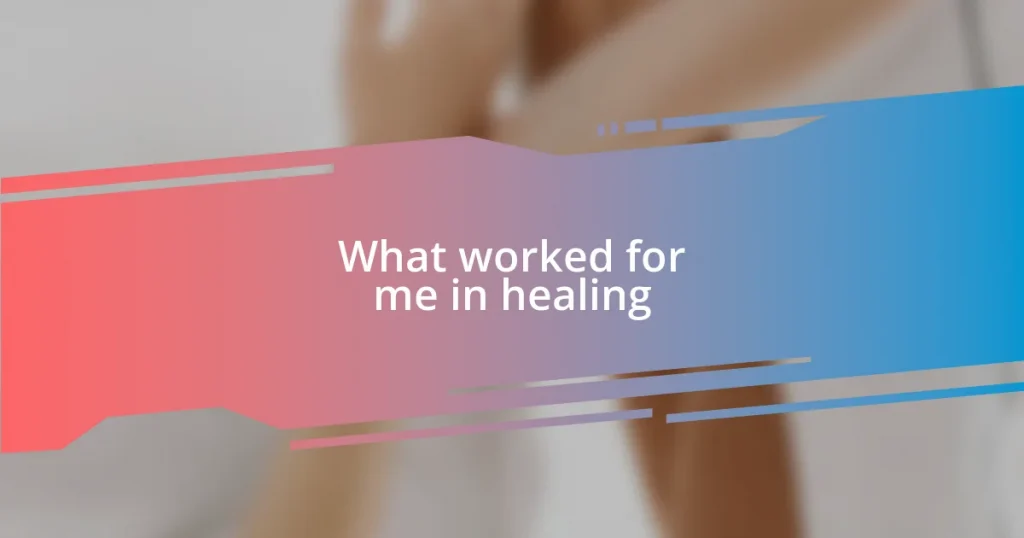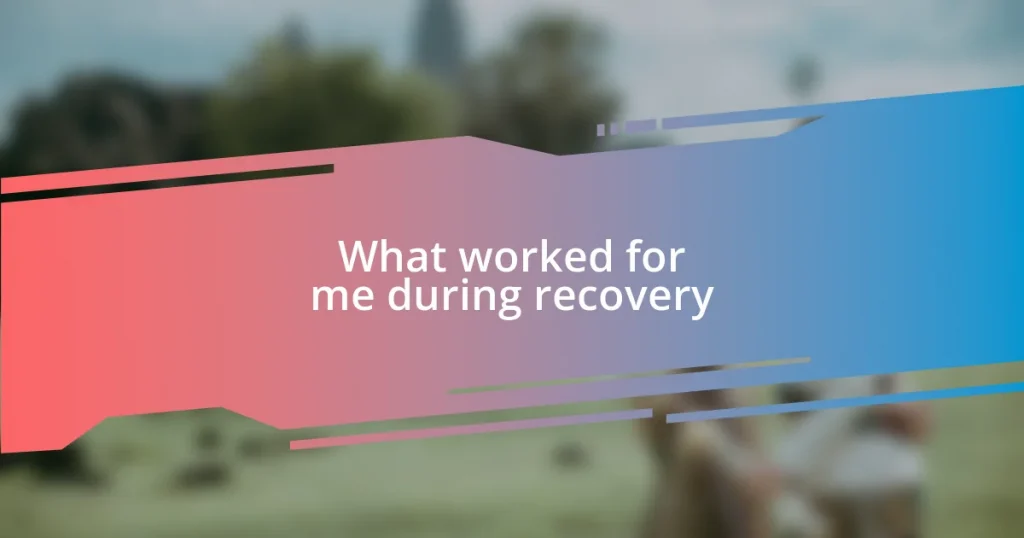Key takeaways:
- Understand personal data risks: Awareness of potential threats like phishing and data breaches is crucial for safeguarding your digital identity.
- Use strong passwords and Two-Factor Authentication (2FA): Implementing complex passwords and an extra security layer significantly enhances protection against unauthorized access.
- Regularly update software and review privacy settings: Keeping software up-to-date and routinely checking privacy settings ensure your data remains secure and under your control.
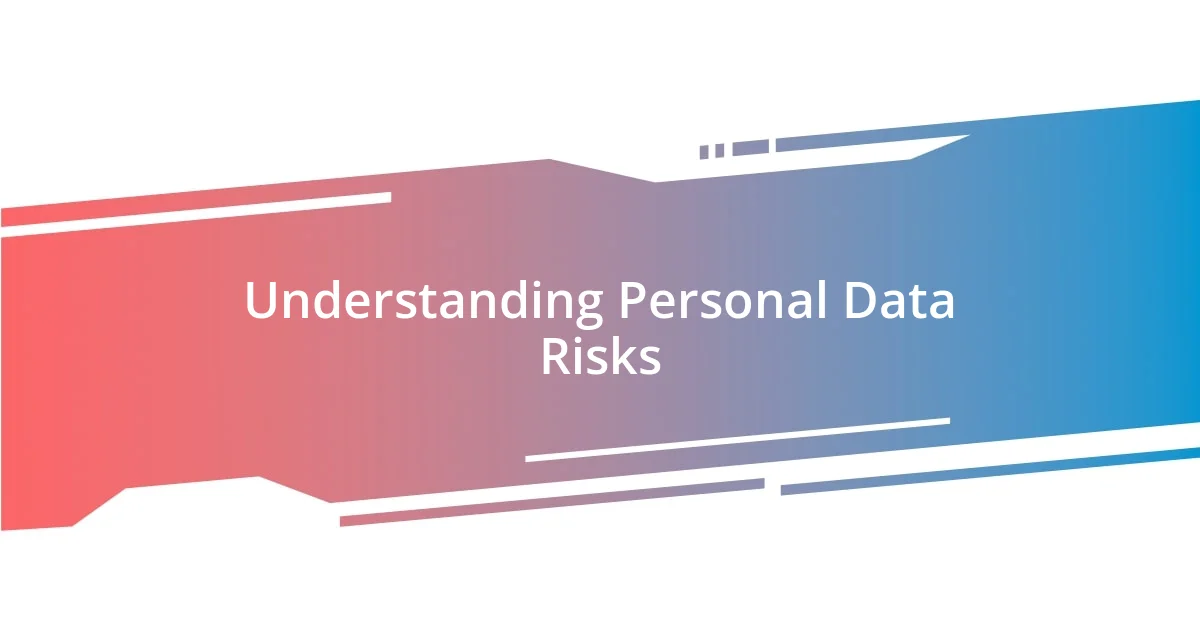
Understanding Personal Data Risks
Understanding personal data risks is essential because it goes beyond just your email address or phone number; it’s about your entire digital identity. I once had a frightening experience when a phishing email almost led me to give away sensitive banking information. It made me realize how easily scams can slip through the cracks when we’re not vigilant.
When you think about it, data breaches are more than just inconveniences—they can lead to identity theft and financial loss. I remember reading a story about someone whose credit card details were compromised, and it took months to resolve the chaos that ensued. These risks are real, and they affect not just individuals but families and communities too.
It’s easy to overlook these threats until something happens to you or someone close to you. So, why not take a moment now to reflect on your digital habits? What simple changes could safeguard your personal data from lurking dangers? Being proactive can make a significant difference in staying secure online.
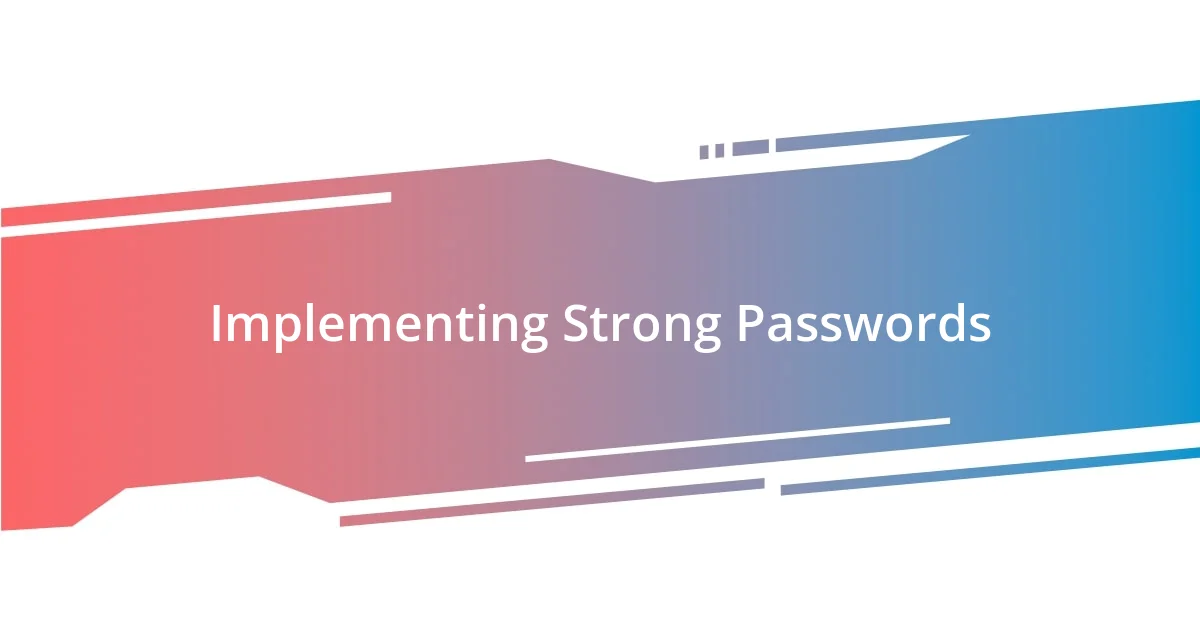
Implementing Strong Passwords
Implementing strong passwords is one of the most vital strategies for protecting your personal data. I once faced a scenario where I had to recover a compromised account, and it was eye-opening. I realized that using a robust password was more than just a recommendation; it became a crucial line of defense. A strong password, ideally a mix of upper and lower case letters, numbers, and special characters, can significantly reduce the risk of unauthorized access to your accounts.
When I started creating strong passwords, I adopted the habit of using a password manager. It made life so much easier, as I could generate unique, complex passwords for each account without losing track. The relief I felt when I no longer had to remember numerous complicated strings was liberating! It’s like having a personal assistant dedicated to my digital security, letting me focus on what truly matters.
Moreover, keeping your passwords updated and not reusing them across multiple accounts is essential. I’ve learned this the hard way; after a data breach at a service I used, I realized that I was putting all my accounts at risk by using the same password. It was a stressful wake-up call. Consider these best practices and think about how they can protect your online life.
| Password Characteristic | Strong Password |
|---|---|
| Length | At least 12 characters |
| Mix of Characters | Yes (upper, lower, numbers, symbols) |
| Unique for Each Account | Yes |
| Regularly Updated | Yes |
| Stored Securely | Use a Password Manager |

Using Two Factor Authentication

Using Two Factor Authentication
Two-Factor Authentication (2FA) is like adding an extra lock to your front door. I vividly remember the moment I enabled it on my email account; it felt like a wave of relief washed over me. Suddenly, I had an additional layer of security that made me feel much more confident in my online interactions. Knowing that logging in requires not only my password but also a code sent to my phone transformed my sense of security.
- **Enhanced Security**: Even if someone gets your password, they won’t easily access your account without the second factor.
- **User-Friendly Options**: Many services offer user-friendly options for receiving codes, like SMS, email, or authentication apps.
- **Peace of Mind**: The extra step may seem like a hassle, but it takes just a moment and drastically improves your data protection.
- **Adoption Rate**: More companies are encouraging or mandating 2FA for their services, which reflects its growing importance in cybersecurity.
- **Personal Experience**: After I started using 2FA, I felt empowered, knowing I had taken a proactive step to secure my digital presence.
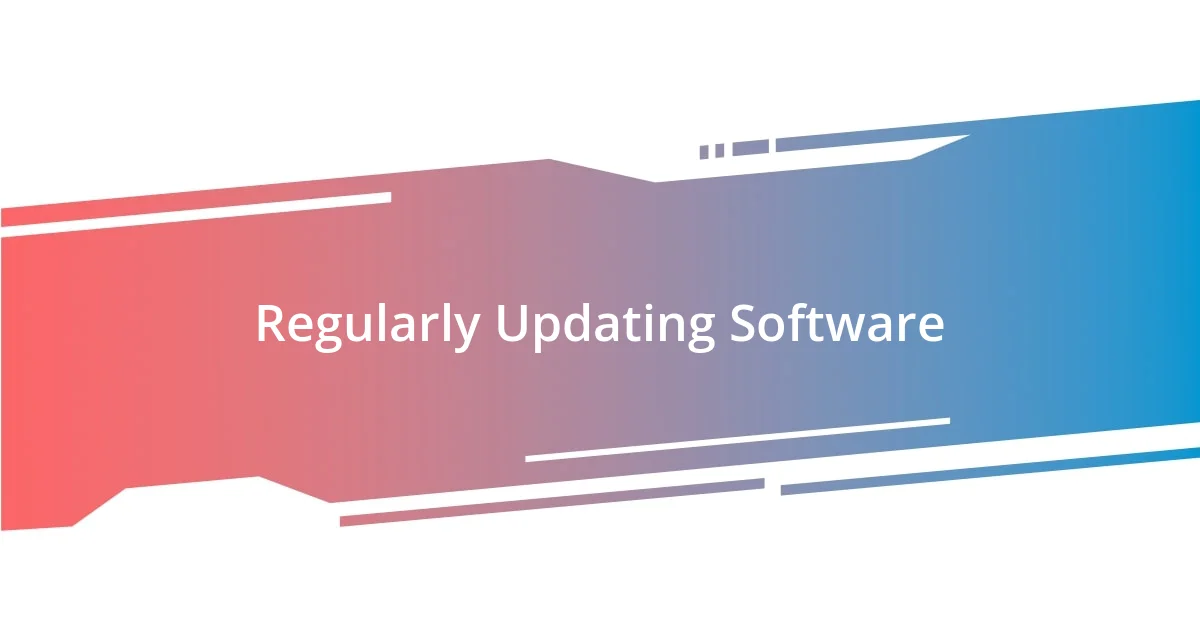
Regularly Updating Software
Regularly updating software is a fundamental aspect of protecting personal data that I’ve learned to prioritize. I remember a time when I delayed updates because I thought they wouldn’t be significant. Then, one day, I stumbled upon a vulnerability that had been patched in the very update I had ignored. It hit me—this wasn’t just about new features; it was about security and safeguarding my information.
Each time I receive a notification for an update, I’ve made it a point to remind myself of the potential consequences of not taking action. For instance, I once read about a major data breach caused by outdated software on a popular application. That story resonated with me, and I couldn’t ignore the fact that what happened to someone else could easily happen to me. Now, I treat those update reminders as vital cues to fortify my defenses.
I also find it surprisingly satisfying to see those updates done—it feels like giving my devices a little boost of vitality. Why let my software run the risk of being exploited when a simple click can significantly enhance my security? Embracing this habit not only mitigates risks but also empowers me to feel in control of my personal data protection strategy.

Practicing Safe Social Media Use
Practicing safe social media use is crucial for protecting our personal data in today’s connected world. I remember a time when I casually accepted friend requests from anyone, thinking they were harmless. That was until I realized some were actually fake accounts designed to gather personal information. Now, I carefully vet friend requests, ensuring I know the person before connecting. It’s a small step, but it gives me peace of mind.
I also think about my posts and their potential audience. Once, I shared a seemingly innocent photo from a family gathering, only to realize later that I hadn’t altered the settings to limit its visibility. It made me reconsider what I was sharing, as I didn’t want the world to see my private life. I’ve since fine-tuned my privacy settings, ensuring only close friends and family can view my content. Have you ever thought about who truly sees your social media profiles? This small action makes me feel more in control of my narrative.
Another key area is being wary of oversharing. I often remind myself that what seems trivial could be a piece of data that someone malicious could exploit. For example, when a friend posted their vacation plans online, it made me cringe—who knew who might see that information? Now, I carefully consider my posts and opt for discretion, sharing personal updates after the fact rather than before. It’s a habit that not only protects me but makes me feel wiser about my digital footprints.

Reviewing Privacy Settings Regularly
Reviewing privacy settings regularly is a practice I can’t stress enough. I recall a moment when I logged into an old social media account and was shocked to see my profile set to public. That realization sent a wave of anxiety through me. How many people could have accessed my information without my knowledge? Since then, I’ve made it a point to check those settings every few months, ensuring everything is as I want it.
It’s easy to overlook these settings, especially with multiple platforms to manage. I remember feeling overwhelmed by the jargon—terms like “data visibility” and “permission settings” seemed confusing. But I started viewing it as a recurring self-care ritual. For example, I’ve set aside a designated day each season to address all my accounts. I make it a little event for myself, sorting through who has access to what, and even deleting accounts I no longer use. It’s both liberating and empowering.
In my experience, doing this has taught me an important lesson: prevention is always better than a cure. Have you thought about what information you might unknowingly be sharing? I once found a forgotten app linked to my accounts that had access to more data than necessary. Disconnecting it felt like a breath of fresh air. Regular reviews of privacy settings aren’t just a safeguard—they’re a proactive approach to taking control of my digital life.