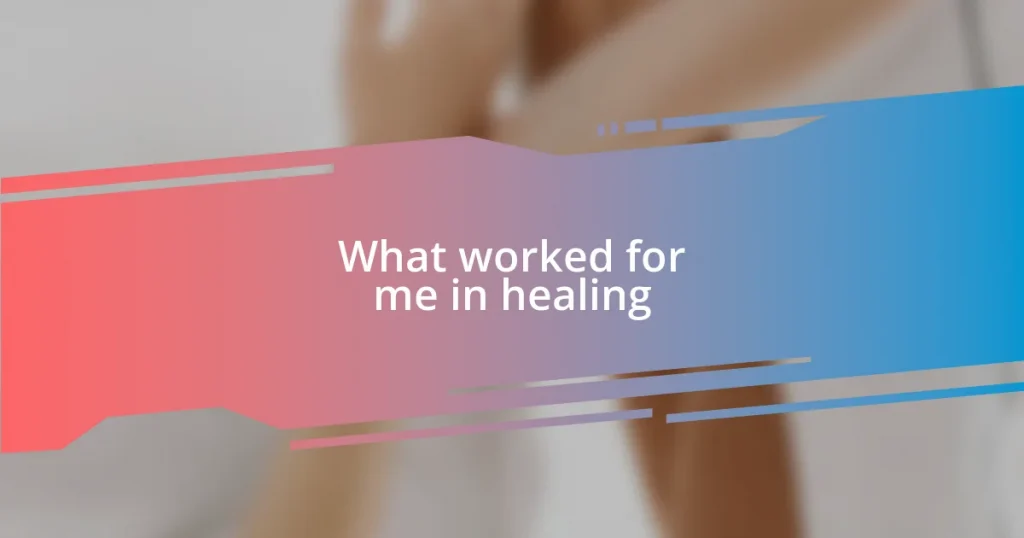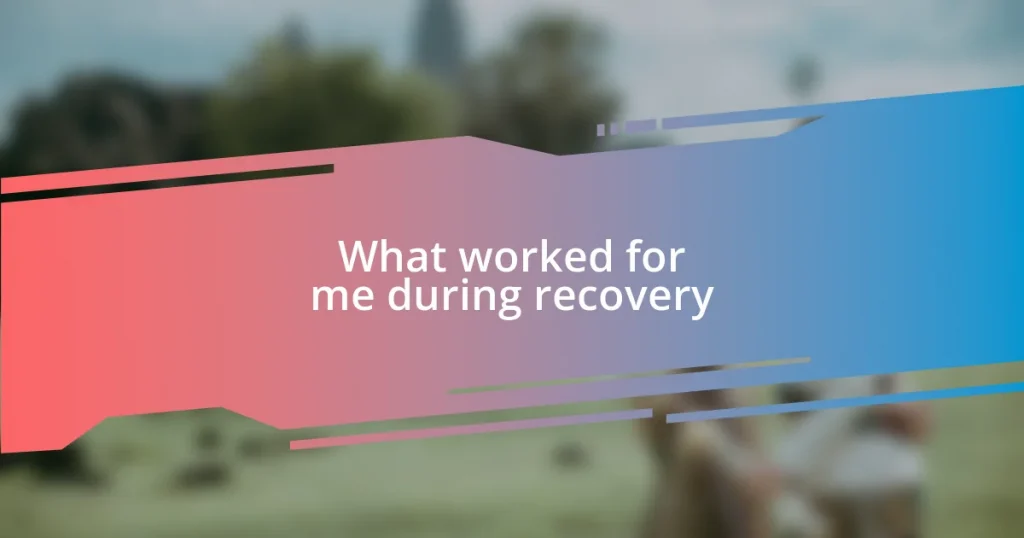Key takeaways:
- Implementing strong passwords and using a password manager significantly enhances security across social media accounts.
- Enabling two-factor authentication (2FA) adds an extra security layer, protecting accounts even if passwords are compromised.
- Regularly reviewing account permissions and educating oneself about phishing techniques empowers users to maintain control over their online presence and safeguard personal information.

Understanding social media threats
When I think about social media threats, it often feels like standing in a crowded room, where anyone can overhear my conversations. Picture this: you share a seemingly innocent post, and suddenly your private information is exposed. Isn’t it alarming how quickly that can happen? Many users overlook the potential dangers lurking behind their screens, making naive assumptions that their profiles are secure.
I remember a friend of mine once had her account hacked after clicking on a suspicious link. It’s a sobering reminder that even the simplest mistake can have serious consequences. Have you ever wondered why people still fall for these tricks? It’s usually because the tactics have become so sophisticated; hackers tailor their schemes to feel genuine, exploiting our trust.
Think about the last time you received a friend request from someone unexpected. Did you check their profile before accepting? I’ve learned to be extra cautious after realizing that many fake accounts are created to phish for personal data. The emotional toll of realizing that my private life could be on display for malicious purposes is something I never take lightly.
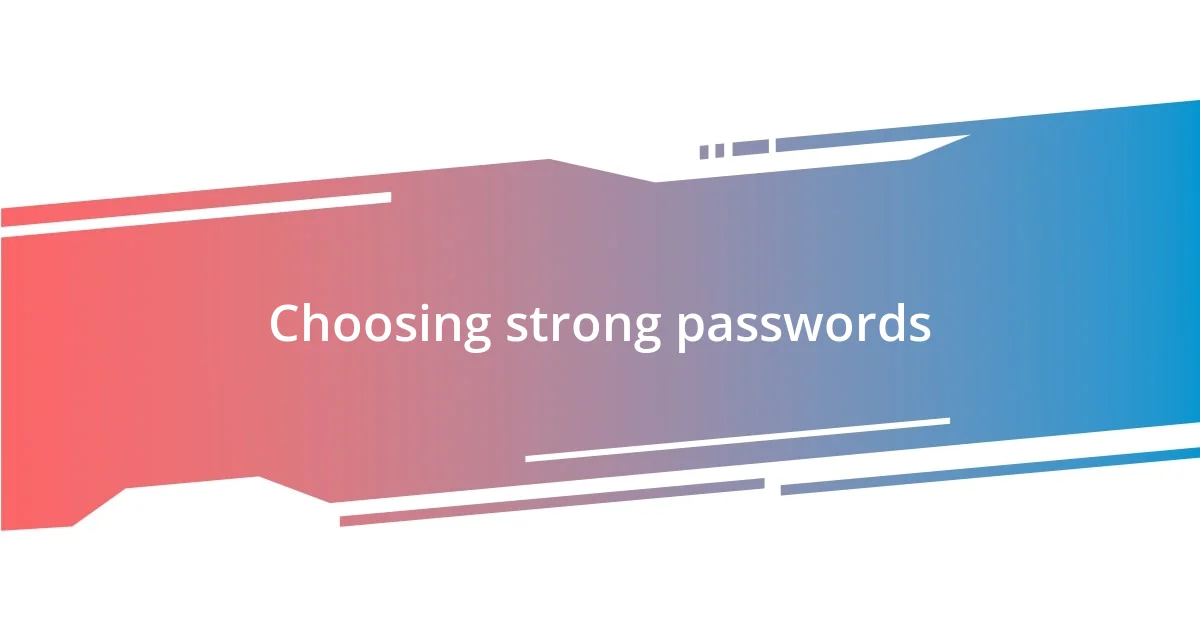
Choosing strong passwords
When it comes to choosing strong passwords, I’ve found that it’s akin to creating a secret handshake; it should be unique and hard to guess, yet memorable for you. A great password should combine letters, numbers, and symbols, making it complex enough to thwart even the most adept cybercriminals. Personally, I use a phrase or a set of words that have meaning to me but sound nonsensical to others. This not only strengthens my security but also makes it easier for me to recall.
I often emphasize the importance of avoiding common pitfalls, like using “123456” or your pet’s name. I remember reading about a close friend who used “qwerty” as his password. He couldn’t fathom why it was so easily cracked. We laughed about it at first, but it underlined the serious reality that many still underestimate the significance of password security.
Using a password manager can really lighten the load as well. It’s like having a personal vault that generates and stores unique passwords for each of my accounts. I used to juggle multiple passwords in my head, and trust me, that led to a few close calls. Now, I feel relieved, knowing my accounts are not just secure but also easy to manage.
| Password Strength | Example |
|---|---|
| Weak | password123 |
| Moderate | P@ssw0rd! |
| Strong | W1lD!!LaMpShAdE#5 |

Enabling two-factor authentication

Enabling two-factor authentication
Enabling two-factor authentication (2FA) is like adding an extra lock on your front door—it significantly enhances security. I recall a time when I decided to activate 2FA for my social media accounts after hearing about a friend’s unfortunate experience. He found that his account was compromised overnight, and the fallout was incredibly stressful. Ever since I turned on 2FA, it’s brought me peace of mind knowing that even if my password is somehow uncovered, an extra step is required to access my account. It feels like a personal shield against unwanted intrusions.
- 2FA typically involves a second step, like entering a code sent to your phone.
- You can use authentication apps, such as Google Authenticator, for quicker access.
- Even if you’re logged into one device, 2FA ensures that any login attempt from another location gets flagged.
The process of setting it up is straightforward but can vary slightly between platforms. I was surprised by how easy it was to enable on my accounts and frankly, a bit embarrassed that I hadn’t done it sooner! Often, I find myself ready to help friends set it up, walking them through the simple steps. Ultimately, I believe everyone should take this extra precaution, as it adds a valuable layer of protection against potential threats.
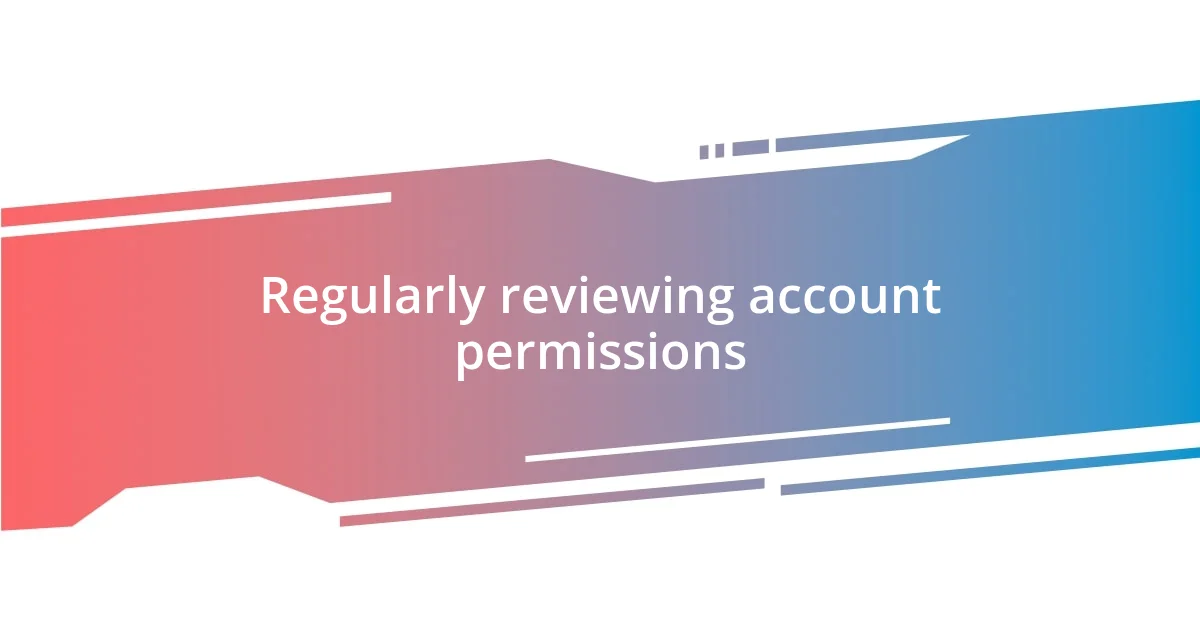
Regularly reviewing account permissions
It’s easy to forget about the permissions we give to third-party apps linked to our social media accounts. I remember a time when I connected a random quiz app that promised to reveal my personality type. Weeks later, I found out that this app had access to my profile and friend list! It made me realize how crucial it is to regularly review which apps have permission to access my data. A quick check can often surprise you and help maintain your privacy.
When I first started reviewing account permissions, I began to see patterns in how often I granted access without thinking. I’d say to myself, “Why do I need this app to see my friend list?” It was like decluttering a space that I didn’t realize had become overcrowded. Now, I make it a point to audit my permissions every few months. It’s a small effort that brings a tremendous sense of control over my digital presence.
Regular reviews also help identify any suspicious activity. Just the other day, I noticed an app I hadn’t used in ages still had access. It felt unsettling, and I knew I had to revoke its permissions immediately. It’s a bit like checking your bank statements; if something feels off, a closer look can mitigate potential threats. By periodically reassessing who has access to my accounts, I’m actively taking steps to safeguard my online identity.

Monitoring account activity
Monitoring account activity is an essential part of maintaining security over your social media presence. There was a time when I didn’t pay much attention to this aspect, assuming everything was fine. However, after discovering an unfamiliar login location on my account, I realized how crucial it is to regularly check for any unusual activity. It felt like a wake-up call—how could I have let my guard down like that?
I’ve made it a habit to review my account activity at least once a month. I find it reassuring to see consistent logins from familiar devices and locations. The first time I spotted an unfamiliar login, my heart raced. Could this be a simple mistake, or was it a sign of a larger issue? I quickly logged out of all other sessions and changed my password, which eased my anxiety. Keeping an eye on my account activity has since become a comforting routine that helps me feel more in control of my online security.
Engaging in this practice not only uncovers any potential breaches but also gives me a sense of empowerment. It’s like maintaining your home—regular checks make sure everything is as it should be. Have you ever felt that moment of panic when checking your bank transactions? Monitoring your social media accounts can invoke similar feelings, but it’s all part of taking responsibility for your digital life. Embracing this vigilance can prevent a small issue from escalating into a significant problem.
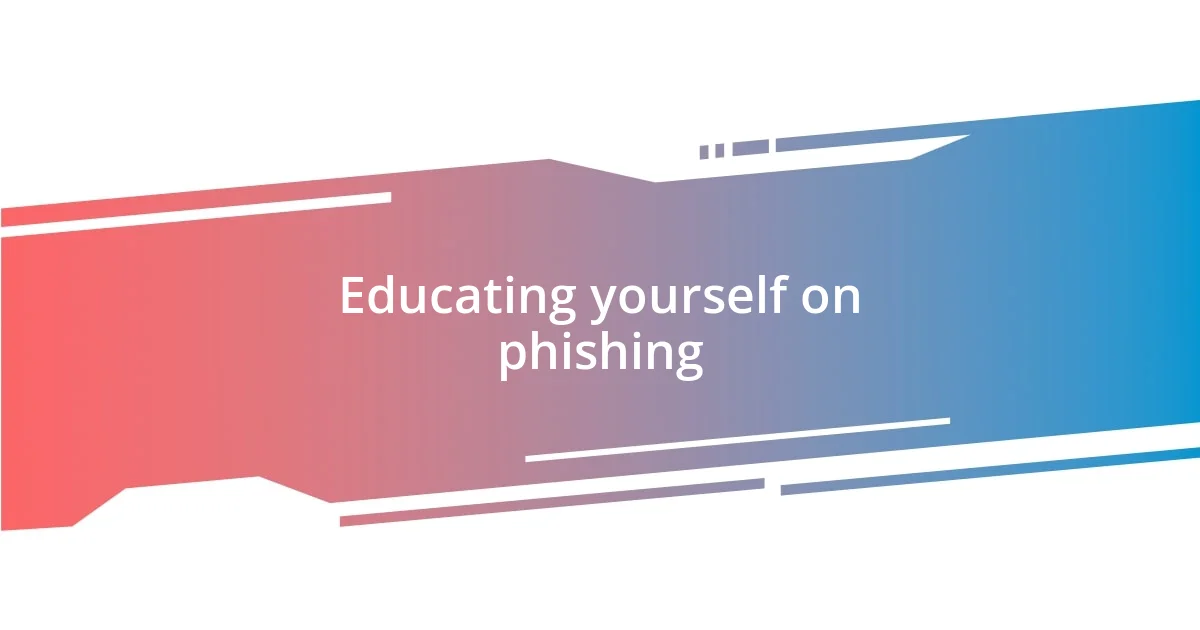
Educating yourself on phishing
One of the key elements in protecting yourself online is understanding phishing. I remember the first time I encountered a phishing email—at first, it looked so legitimate that I almost clicked on the link. It was a stark reminder of how cunning these tactics can be, designed to mimic trusted sources. This experience sparked a curiosity in me: how can I distinguish between a genuine message and a deceptive one? Delving into research about phishing techniques opened my eyes to the common signs, like poor grammar or mismatched URLs, which can often hint at a scam.
I also took the time to educate myself about different types of phishing, from spear phishing targeting individuals to whaling aimed at high-level executives. Each method employs unique strategies that can trick even the savviest users. The more I learned, the more I developed a keen eye for spotting red flags. Now, when I receive unsolicited messages asking for sensitive information, it feels almost instinctive to be cautious. Have you ever received an email that just didn’t sit right? Trust your gut—it’s better to be safe than sorry.
Additionally, I found that educating loved ones about phishing is equally essential. I remember sharing my experiences with my family and noticing how it empowered them as well. Many of them had previously dismissed phony emails, believing they wouldn’t fall for such tricks. But once they understood the mechanisms behind these scams, they became more vigilant. It’s fulfilling to know I’m not only safeguarding my accounts but also helping those around me protect their online identities. How does it feel to arm yourself and others with knowledge against such deception? It’s incredibly empowering.

Using privacy settings effectively
When it comes to using privacy settings effectively, I’ve discovered that diving into these options can truly change the way I interact online. I recall the moment I realized how many tools were at my fingertips, from audience restrictions to profile visibility. It was both enlightening and a little overwhelming! Have you ever taken a moment to explore what each setting means? I found that adjusting these features not only helped me control who sees my information, but also made me feel safer sharing parts of my life.
I remember specifically when I tightened my settings after a friend’s account was hacked. It was a wake-up call that made me realize how much I had left exposed. I started using features like two-factor authentication and friend lists to curate who could access certain posts. Knowing that I could decide who saw my updates lifted a weight off my shoulders. And it made me think—how often do we just scroll past these important settings? The truth is, each click brings peace of mind, ultimately allowing me to enjoy social media more freely.
Yet, I learned that simply adjusting my privacy settings isn’t enough; it requires regular check-ins. I set a reminder for myself every few months to revisit these settings as platforms often update their privacy policies. I once discovered an option that allows me to limit my online presence beyond my expectations—exactly what I needed! Have you ever reassessed your privacy once you discovered new features? It’s quite empowering to take charge of your digital footprint, and it opens the door to a more intentional social media experience.