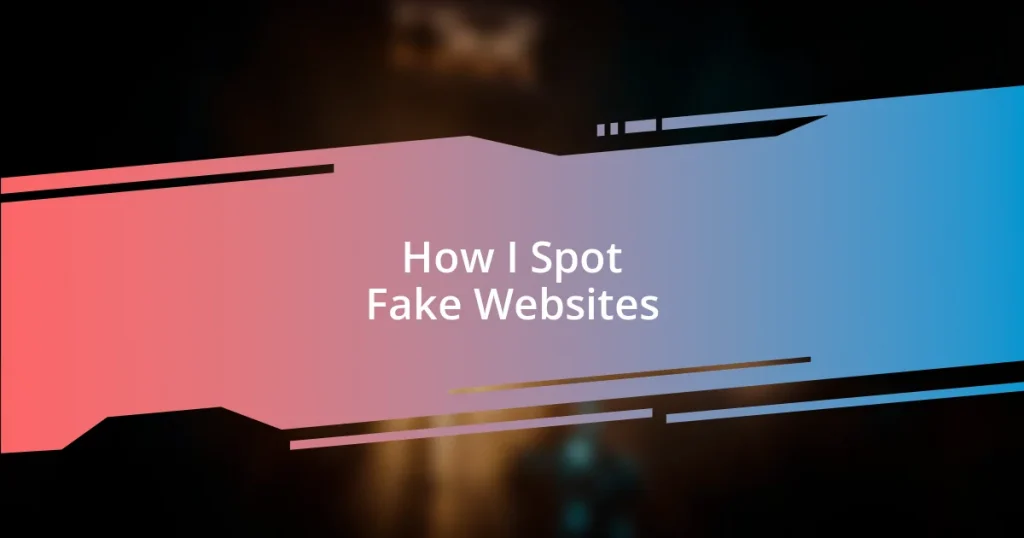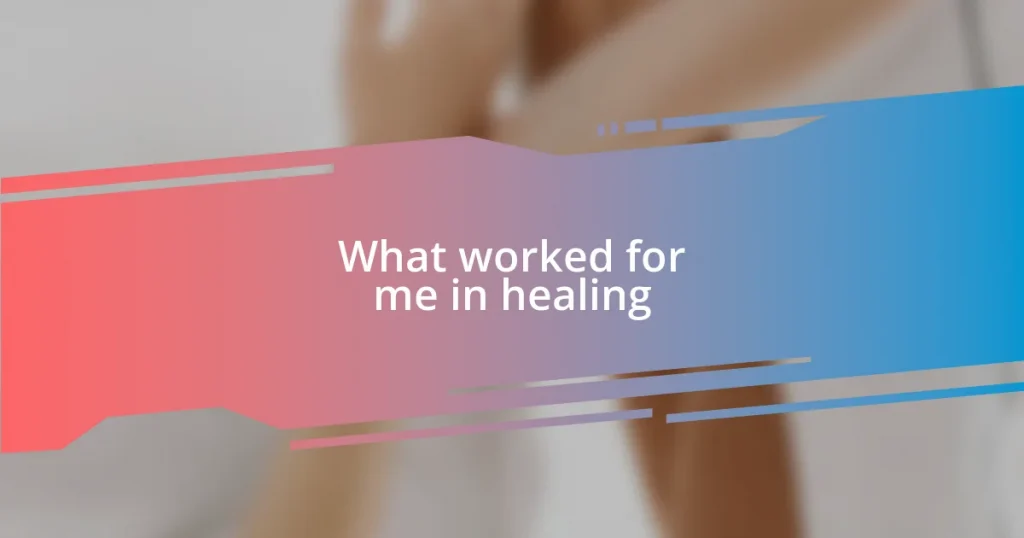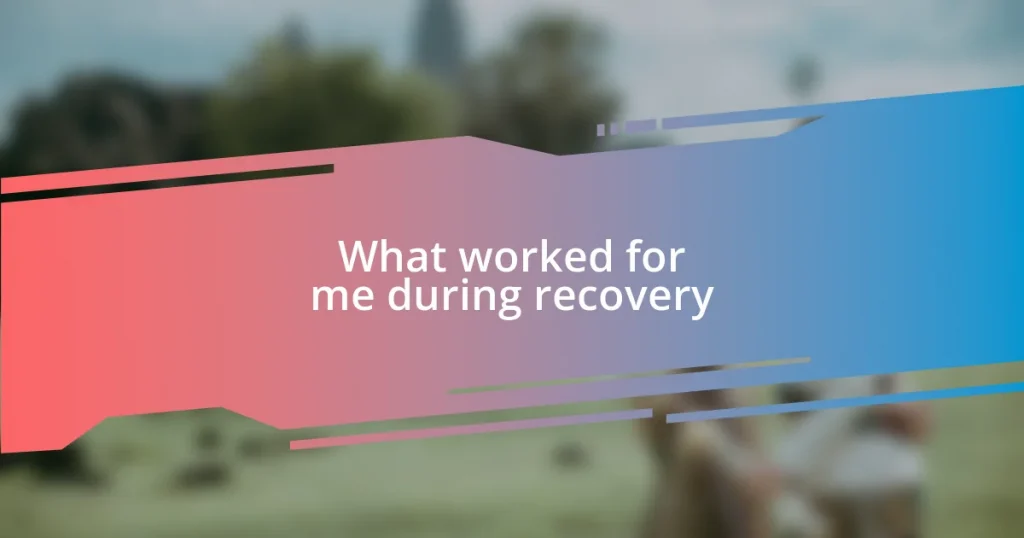Key takeaways:
- Fake websites often use psychological tactics to evoke trust or urgency, making it crucial to scrutinize details before proceeding.
- Key signs of fake websites include misspelled URLs, lack of contact information, and poor design quality, all of which indicate potential scams.
- Trusting your instincts and evaluating a site’s overall tone, reliability of contact details, and navigational consistency can help protect against fraudulent sites.

Understanding fake websites
Fake websites are designed to deceive, often mimicking reputable sites to lure in unsuspecting users. I remember the first time I nearly fell for one; the address looked nearly identical to my favorite shopping site, and it wasn’t until I saw an uncharacteristically low price that I paused. It’s chilling to think how easily a seemingly genuine layout can hide malicious intentions.
These sites can evoke emotions like trust or urgency, creating a false sense of security. I once received an email about an incredible deal on electronics, which led me to a beautifully crafted website that made my heart race with excitement. But the thrill quickly shifted to anxiety when I realized it had no secure payment options; that moment taught me the importance of scrutinizing every detail before proceeding.
Understanding fake websites isn’t just about spotting the obvious red flags; it’s also about recognizing the psychological tactics they use. Have you ever felt that urge to act fast because a deal seems too good to pass up? It’s these very emotions that cybercriminals exploit. Learning to take a step back and evaluate the authenticity of a site can be your best defense against falling victim to their traps.

Common signs of fake websites
One of the most glaring signs of a fake website is its URL. When I first encountered a sketchy site, I realized the URL was slightly misspelled, which should have raised a red flag. Always check for subtle deviations in the web address, as these misleading details are often intentional choices to confuse visitors.
Another clear indicator is the lack of contact information or a physical address. There was a time I stumbled upon an astonishing travel deal online, but I hesitated when I couldn’t find any way to contact customer support. Genuine businesses provide multiple ways to connect, such as phone numbers or chat features. If a site only offers an email address or no contact details at all, consider it a warning sign.
Lastly, pay attention to spelling and grammar mistakes throughout the site. A few years ago, while browsing for a gift, I noticed several typos on a seemingly professional-looking website. It struck me that a legitimate business wouldn’t allow such errors to tarnish their image, reinforcing my decision to steer clear. These small linguistic missteps often indicate a lack of professionalism that can extend to their products and services.
| Signs of Fake Websites | Indicators |
|---|---|
| URL | Misspellings or slight differences from known URLs |
| Contact Information | Absence of phone numbers or physical addresses |
| Spelling and Grammar | Numerous errors throughout the site |

Checking website URLs effectively
When it comes to checking website URLs effectively, I’ve learned to make that URL my first pit stop. Just the other day, I encountered a site claiming to be my go-to bank. The URL was almost identical, but a quick glance revealed a tiny, almost invisible change. That moment made me realize how crucial it is to take a closer look, as a misleading URL can easily slip by if you’re not vigilant.
Here are a few tips to ensure you’re analyzing URLs effectively:
- Look for HTTPS: A secure site should start with “https://” rather than “http://”. The ‘s’ stands for secure and indicates that your data is encrypted.
- Pay attention to spelling: Be wary of slight misspellings or unusual characters in the URL. Even a single letter can signal a fraudulent site.
- Check the domain: Does the website use a well-known domain extension like .com, .org, or .net? Be cautious with unusual extensions that can suggest a fake page.
- Confirm the structure: Genuine companies typically have simple, straightforward URLs. Complex URLs might lead to trouble, so tread carefully.
I’ve also found it helpful to type the URL directly into the browser instead of clicking links, especially in emails. Once, a friend clicked on a link and found herself on a fake page that led to her financial information being compromised. It reinforced my belief that a cautious approach with URLs can make all the difference.

Verifying website ownership details
Verifying ownership details of a website is essential in distinguishing the trustworthy from the untrustworthy. I remember the first time I looked up a company’s ownership details—in my case, a discount electronics store that seemed too good to be true. Upon conducting a WHOIS search, I discovered the domain was registered only a few weeks prior and the information was hidden. That moment made me question how genuine their offers could really be.
Conducting a WHOIS lookup can reveal invaluable insights about who owns the website and how long it has been active. When I checked a website I was interested in, I found an established date from five years ago, which gave me a sense of security. If you tie that with verifiable contact information, like a physical address, it starts painting a clearer picture of the site’s credibility. Have you ever thought about the connection between a website’s age and its trustworthiness? It’s often a telling sign of a company that is invested in its online presence.
Lastly, it’s good practice to cross-reference the ownership details with the company’s claims. For instance, I once found a web store that claimed to be affiliated with a major brand. However, their WHOIS registration didn’t match the official information from the brand’s site. This discrepancy not only raised my suspicions but reinforced my commitment to digging deeper before making any purchase. Remember, a simple search can save you from potential scams and headaches later on!

Analyzing website design quality
Website design quality can be a significant red flag when evaluating a site’s legitimacy. I once landed on a site that looked like a poor clone of a popular retail page, complete with low-quality images and awkward layouts. It felt off—almost like a digital faker trying too hard. In my experience, professional-grade designs indicate that a business values its online presence, while shoddy designs signal that something could be amiss.
Another thing to consider is load time and functionality. A site I explored recently was infuriatingly slow; every click felt like a virtual chore. Before I knew it, I was questioning its credibility. Trustworthy websites are typically optimized for performance, ensuring a smooth user experience. If navigation feels like trudging through molasses, have you ever wondered if the site might not be what it claims to be?
Lastly, I can’t emphasize the importance of consistency in design elements across the site. I visited a so-called investment platform that had polished graphics on the homepage but then abruptly switched to mismatched fonts and colors on other pages. It sent discomforting vibes, a bit like someone wearing a designer suit but mismatched shoes. Brands that care about their image ensure that their design maintains a consistent quality that instills confidence in their visitors. Have you ever noticed how design inconsistency can make you second-guess your choices? That’s why I always trust my instincts when design starts to falter.
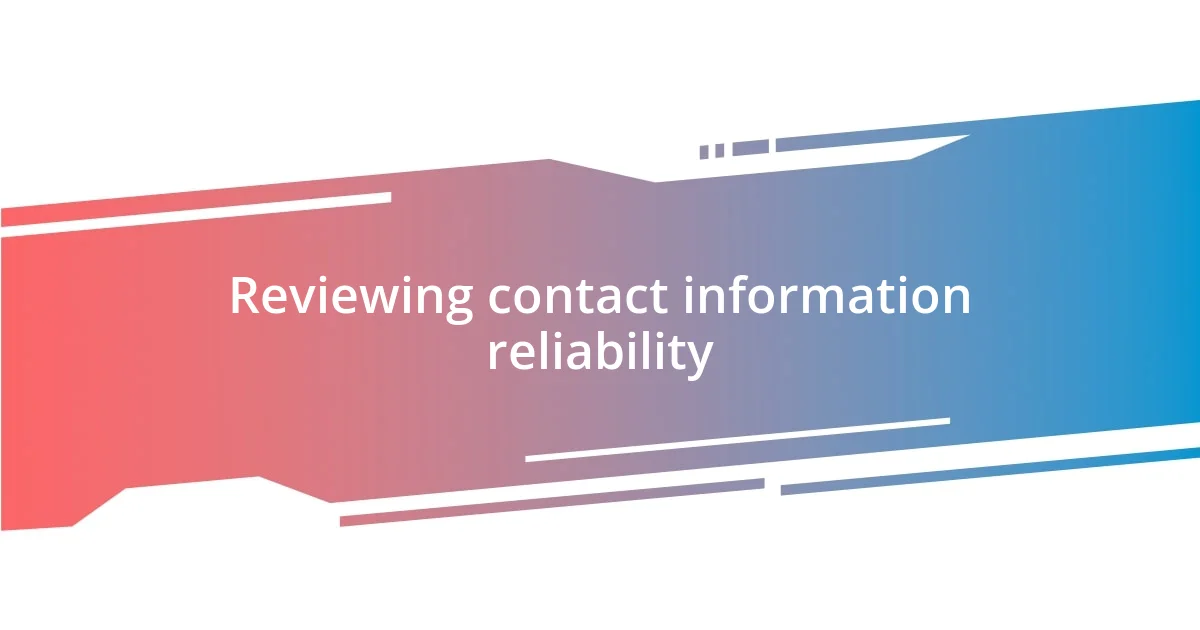
Reviewing contact information reliability
Reviewing contact information is pivotal in determining a website’s reliability. I once stumbled upon a site that promised a fantastic deal on a laptop but only provided a generic email address and a contact form. It struck me as odd—why wouldn’t a legitimate business want to provide a clear phone number or physical address? That lack of transparency made me wary, and I opted not to proceed with my purchase.
I’ve found that verifiable contact details—like a local phone number or an established retail location—can significantly bolster trust. While exploring a site for a travel booking service, I noticed they listed not just an email but also a customer service number where someone actually answered my questions cheerfully. It gave me peace of mind, and I felt more secure in making my booking. Have you ever felt that instant relief when a company offers you multiple ways to reach out?
Conversely, I recall a less-than-stellar experience where the contact section was filled with vague statements and no real options for getting in touch. It left me feeling uneasy, as if something was being hidden. Reliable sites usually enable you to reach them easily; in my view, a trustworthy business welcomes communication rather than avoiding it. If you find a website with minimal or confusing contact information, perhaps it’s time to look elsewhere!

Trusting your instincts when browsing
When it comes to trusting my instincts while browsing, I’ve learned to pay attention to that little voice in my head. Not too long ago, I visited a fashion website that advertised an amazing clearance sale. Everything seemed perfect, too perfect, and I felt an unsettling tingle. The overly enthusiastic discounts felt like a trap, and my gut told me something was off. Have you ever felt that sensation when scrolling through a deal that seems too good to be true?
A key aspect of my instinctual judgment is the overall tone and language of the website. I remember coming across a site that had bizarrely written descriptions and product listings filled with odd phrases that didn’t quite make sense. It was cringe-worthy, and honestly, it felt like reading a poorly translated manual. Trustworthy sites often have a polished, professional tone that reflects their brand and instills confidence. Don’t you agree that clear, coherent communication is essential for building trust?
Another factor I can’t overlook is the vibes a website gives off. Browsing through a site the other day, I felt an overwhelming sense of clutter. There were pop-up ads everywhere, distracting music blaring, and I eventually found myself feeling anxious instead of inspired. It was the kind of site that made me want to run away rather than explore. Does anyone else feel that strong urge to turn back when a website feels chaotic? It’s essential to trust those feelings.