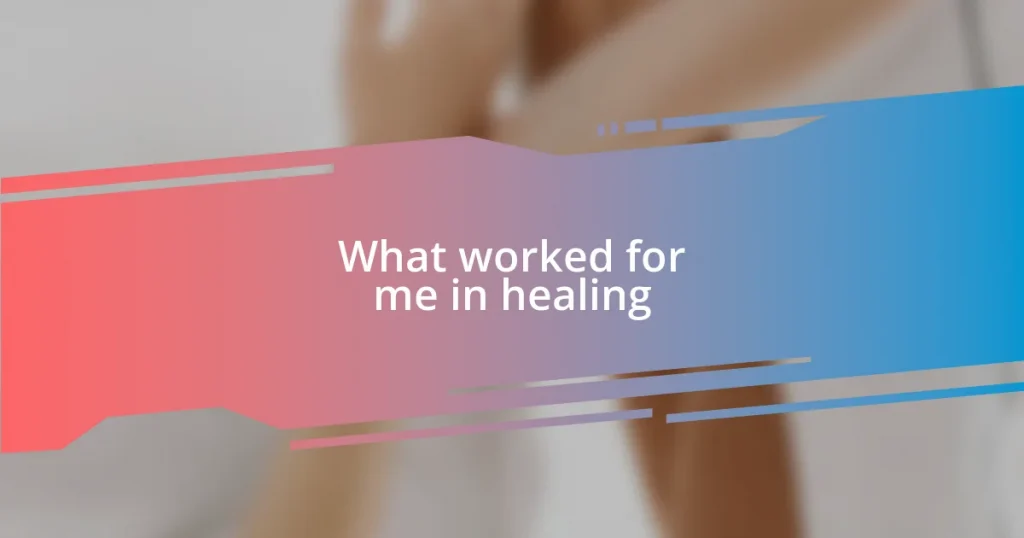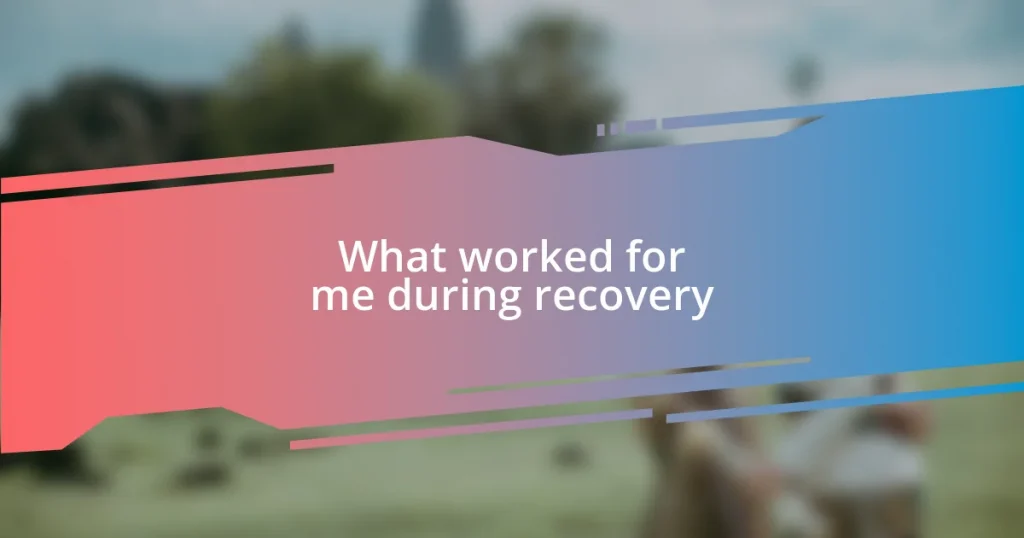Key takeaways:
- Implementing strong, unique passwords and enabling two-factor authentication significantly enhances email security.
- Recognizing phishing attempts through careful scrutiny of email details helps prevent potential scams.
- Regularly backing up important emails and updating security settings protects vital communications from loss or compromise.

Understanding email security risks
When I think about email security risks, I can’t help but remember the time a close friend fell victim to a phishing scam. It’s alarming how easily someone can be tricked into clicking a link that appears legitimate but leads to a world of trouble. Have you ever received an email that felt a bit off? That uneasy feeling could be your intuition warning you about a potential danger.
Another risk that often goes under the radar is the vulnerability of weak passwords. I’ve been there—using easily guessable combinations for convenience. But the moment I dug into what could happen if my account was compromised, I felt a chill. A strong, unique password is like a sturdy door; it keeps unwanted visitors at bay, and neglecting it could open up to serious breaches.
Moreover, let’s not forget about the essential concern of unsecured connections. I remember a trip where I connected to public Wi-Fi without thinking twice. Later, I learned how easily that could allow hackers to intercept my emails. It’s a stark reminder that we often overlook basic security measures that can protect us from significant threats. What safeguards do you have in place while navigating online?
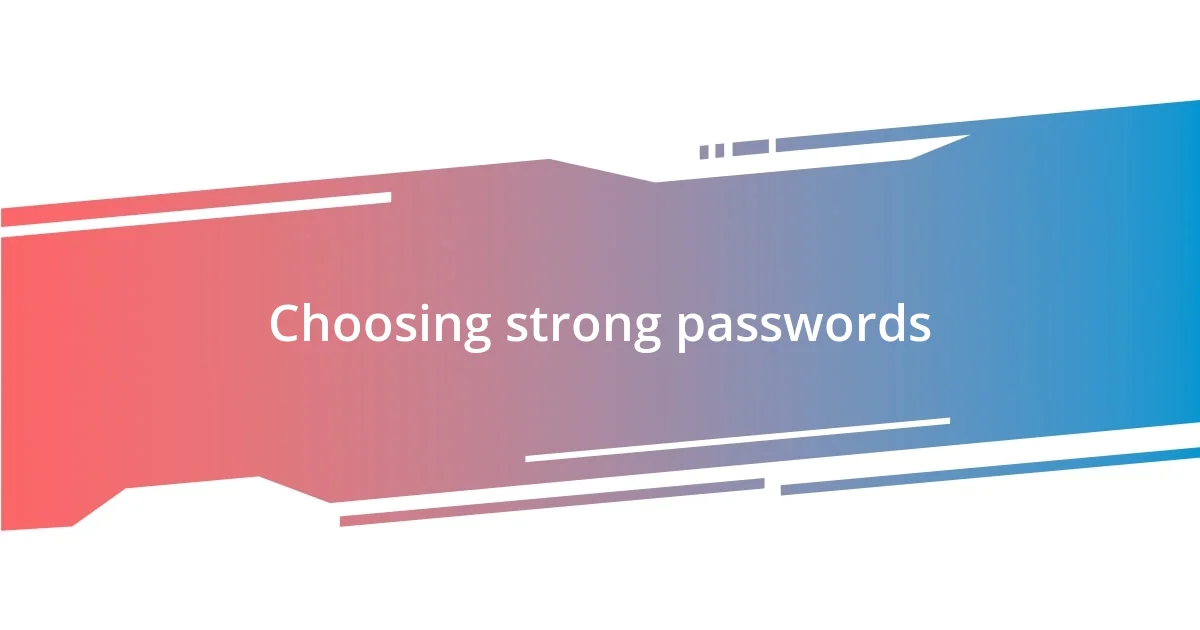
Choosing strong passwords
Choosing strong passwords is absolutely vital for securing our email accounts. I remember vividly the day I finally ditched my old, simple password for something unique. It was liberating to know that my account was now much harder to breach. Creating a strong password is like crafting a secret code only I can decipher; it gives me confidence that my personal information is safer.
When selecting a password, I’ve learned that length and complexity are my best friends. There’s a stark difference between a six-character password and one that’s at least twelve characters long, especially if it combines uppercase letters, numbers, and special characters. I once underestimated the power of a longer password until a friend had their account hacked using a weak combination. I realized then that every extra character adds a layer of protection.
Moreover, I’m a firm believer in using a unique password for each email account. Imagine the chaos if one of my accounts got compromised and the hacker accessed every other account linked to it—they could wreak havoc! I still remember the frustration of managing multiple passwords, but I quickly adapted by using a trusted password manager. That decision made all the difference, as it not only bolstered my security but also saved me from the headache of remembering each password.
| Password Strength | Vulnerability Level |
|---|---|
| Simple (e.g., “123456”) | High |
| Moderate (e.g., “Pocket123!”) | Medium |
| Strong (e.g., “h@ppyD@ys2023!”) | Low |

Enabling two-factor authentication
Enabling two-factor authentication (2FA) was one of the best decisions I made for securing my email. Initially, I hesitated, thinking it would be a hassle, but once I activated it, I quickly realized its importance. It added an extra layer of security that gave me peace of mind, knowing that even if someone managed to steal my password, they wouldn’t easily access my account.
To illustrate its value, here are some key benefits of enabling 2FA:
- Enhanced Security: It requires not just a password but also a second piece of information, typically a code sent to my phone.
- Potential Access Prevention: I recall a time when I lost my phone, and despite the panic, I felt secure knowing my email was protected by 2FA.
- Easier Recovery: If I ever find myself locked out of my account, the secondary verification method simplifies the recovery process.
- Common Methods: Options like SMS codes, authenticator apps, or even hardware keys make it flexible to implement.
Having this added layer of protection has been liberating. The moment I know that my email isn’t just reliant on a single password, it feels like my digital life has gained a shield. Trust me, investing a few minutes in setting it up can make a world of difference in your online security!

Recognizing phishing attempts
Recognizing phishing attempts is crucial in safeguarding my emails, and I can’t stress enough how often these stealthy attacks try to sneak into our inboxes. One time, I almost fell for a message that looked strikingly authentic, requesting my account information. It had me wondering how many people, in their rush, might overlook the subtle signs—like a sender’s email address that didn’t quite match the official domain.
Whenever I review my emails, I pay close attention to the language used in the message. Phishers often create a sense of urgency, urging immediate action, which can trigger that instinct to click without thinking. I remember receiving an email claiming I had a package waiting, complete with dire warnings about missing an important delivery. I paused, realizing it was a tactic to pressure me. If it feels off, it probably is. I’ve learned that taking a second to breathe and analyze the content can save me so much hassle later on.
Also, I find it essential to look for inconsistencies. Typos or odd phrasing are huge red flags. There was a time when I received a “verification” email that was riddled with errors—an easy catch, but not everyone might notice those little details. Taking a moment to scrutinize the details can make all the difference. After all, my email security is in my hands, and learning to recognize those phishing attempts gives me a great sense of empowerment.

Using encrypted email services
Using encrypted email services has significantly enhanced my overall email security. At first, I was skeptical, thinking that the setup might be overwhelming. However, once I took the plunge and tried a service like ProtonMail, I was pleasantly surprised at how straightforward the process was. Just knowing that my messages were encrypted end-to-end gave me an incredible sense of relief. It feels empowering to know that only the intended recipient can read my emails.
One of the experiences that made me appreciate this encryption was when I shared sensitive information regarding a personal project. I sent an email through an encrypted service, and it reassured me that even if it were intercepted, the contents would be unreadable to anyone except the person I intended to share it with. Think about that for a moment—how often do we communicate sensitive information via email? The encryption wasn’t just a feature; it was peace of mind, allowing me to focus on the project rather than worrying about potential breaches.
Additionally, I learned that many encrypted services often include features like self-destructing emails. These allow messages to disappear after a certain time, which can be incredibly useful for sharing temporary information. I remember having to send a password for a collaborative tool. Instead of worrying about it lingering in the inbox, I set a timer for deletion. That sense of control over my digital footprint is invaluable. Why settle for anything less when safeguarding our emails can be so effective with the right tools?

Regularly updating security settings
Regularly updating my security settings has become a non-negotiable part of my email routine. Just the other day, I noticed an option for two-factor authentication that I hadn’t enabled yet. Taking that extra step made me feel a lot more secure. It’s like having a double lock on my front door—sure, it takes a few seconds to reach for my phone, but that peace of mind is invaluable.
I can’t help but recall a time when I neglected to keep my settings current. A friend of mine had his account compromised because he hadn’t updated his recovery options. It made me realize: what a small effort can save us from a larger disaster! It’s easy to get caught up in life, but taking a moment every few months to review my settings ensures that I’ll be ready if anything suspicious pops up.
Updating my security settings also allows me to take advantage of new features implemented by my email provider. I once discovered a feature that blocked potentially dangerous attachments, and it felt like I had my own personal gatekeeper. Why wouldn’t I take advantage of that? Each adjustment I make not only protects my inbox, but it also empowers me to navigate the digital world more confidently.
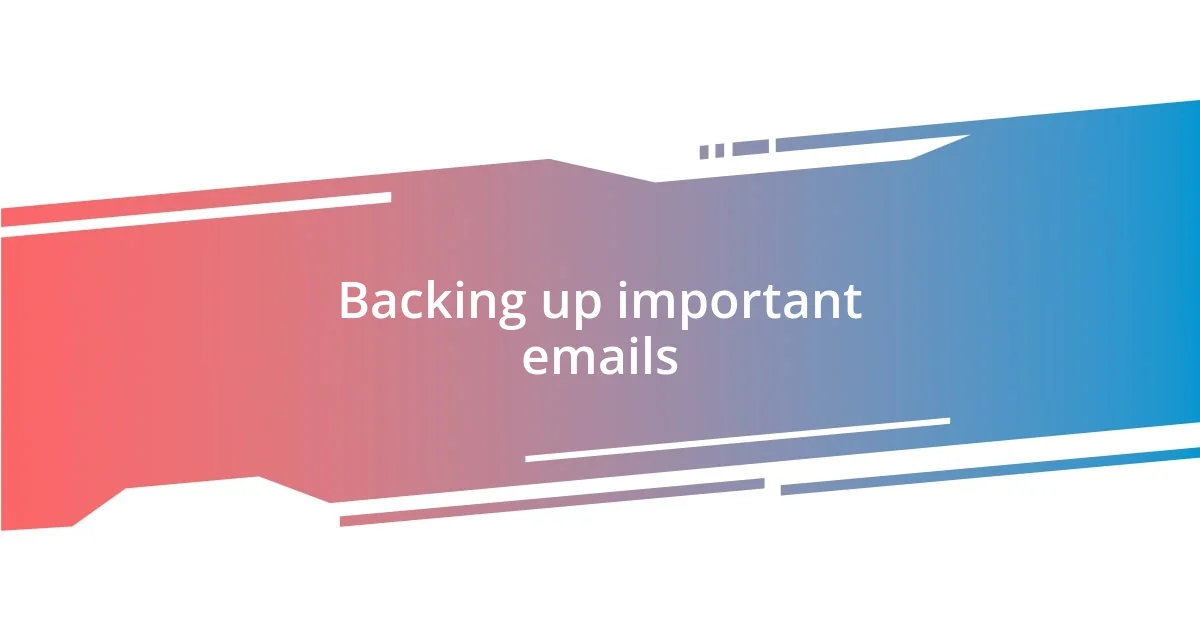
Backing up important emails
Backing up important emails is something I never take lightly. I’ve turned to various methods over the years, but I find that creating a dedicated folder for crucial communications is a game changer. Each time I receive an email that holds significant information—be it a project deadline or an important financial document—I immediately move it into that folder. It gives me a sense of organization; it’s almost like building a digital safe where I know I can find what I need when I need it. Have you ever scrambled to find an email under the pressure of time? It’s stressful, and I’ve made it my mission to avoid that feeling.
Another strategy I’ve adopted is using email clients with built-in backup options. I remember feeling a pit in my stomach when my laptop crashed, and I feared losing vital correspondence. Thankfully, I had set up a backup through my email client, which not only saved my emails but also kept my workflow intact. It’s those moments that really highlight the importance of having a reliable backup system in place. The peace of mind that comes from knowing my emails are safely stored elsewhere is irreplaceable.
Lastly, I’ve started exporting important emails to cloud storage as a precaution. It’s a straightforward process, but the level of security it provides is unmatched. I often think back to an instance where I needed to reference a specific email regarding a legal matter. Since I had backed it up, retrieving it was a breeze. What if I hadn’t? The fragile nature of digital storage can be daunting, but making that extra effort to back up my emails transforms the way I approach my digital communication. It’s worth every minute spent.