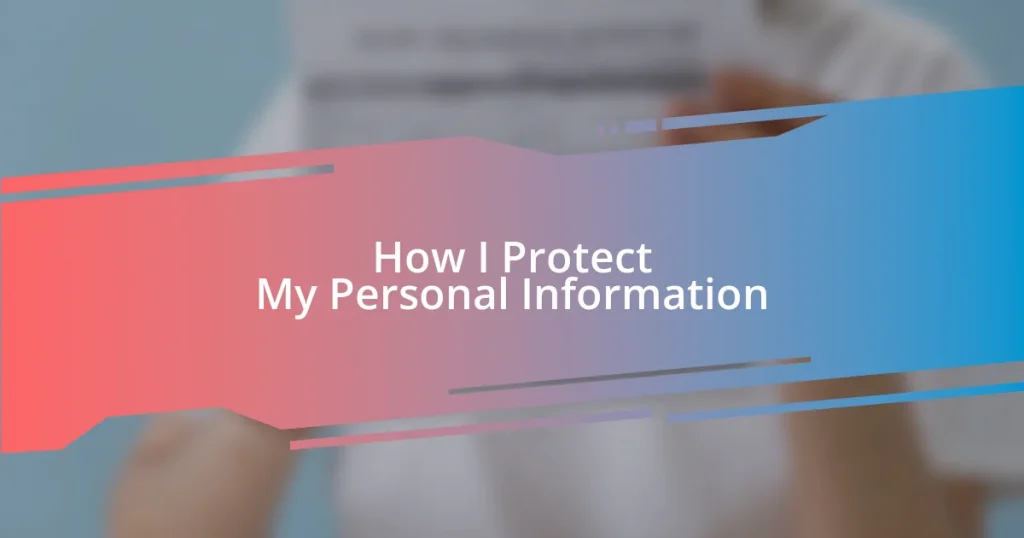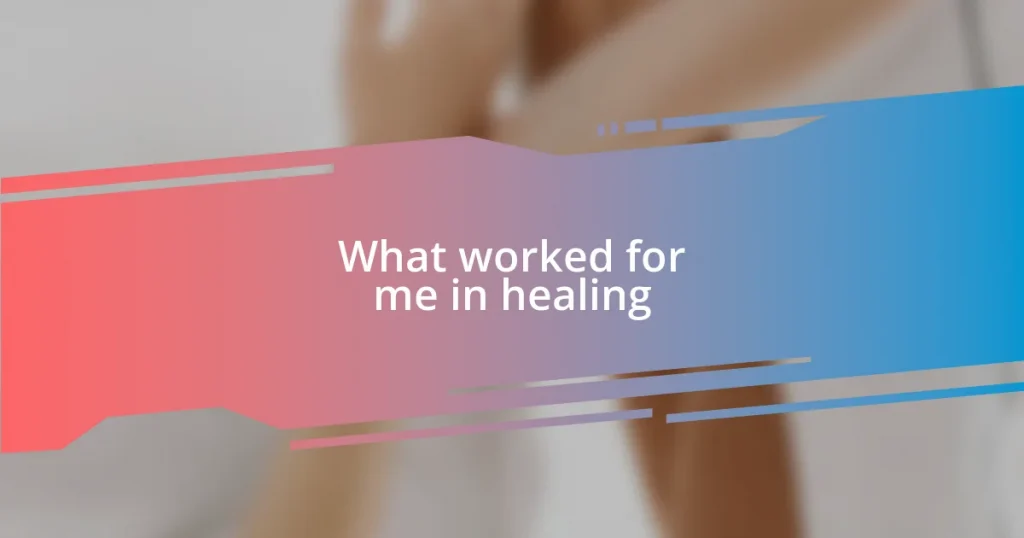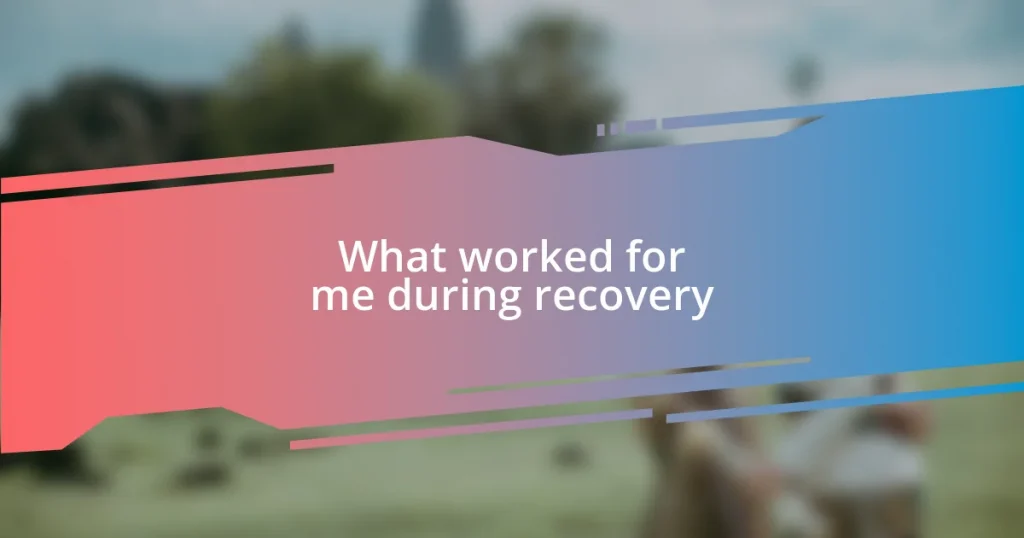Key takeaways:
- Privacy is essential for safeguarding personal autonomy and security; each shared detail forms a digital fingerprint that can be exploited.
- Implementing strong passwords and two-factor authentication (2FA) significantly reduces the risk of unauthorized access to online accounts.
- Regularly reviewing privacy settings helps maintain control over personal information and ensures that only necessary apps have access to sensitive data.
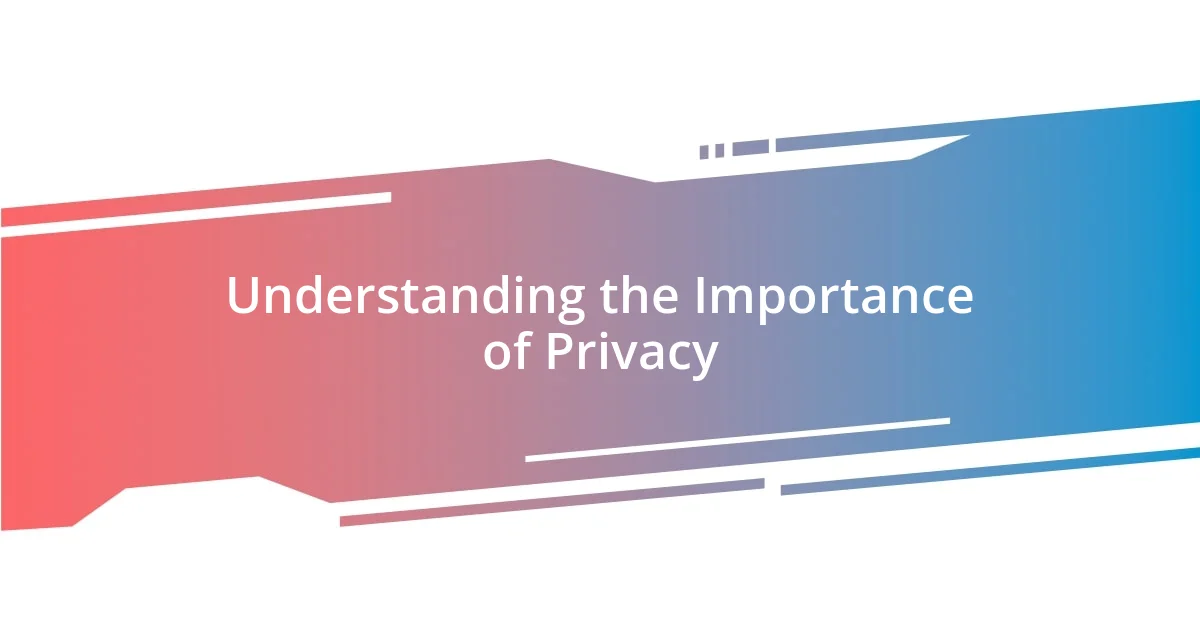
Understanding the Importance of Privacy
When I think about privacy, I can’t help but recall a time when a friend discovered her identity was stolen. It was a stark reminder of how easily personal information can slip into the wrong hands. This incident made me realize that privacy is more than just a buzzword; it’s about safeguarding our autonomy and ensuring that we remain in control of our own narratives.
Have you ever felt anxious about what personal details might be floating around online? I know I have. That uneasiness stems from understanding that our privacy directly impacts our safety, our reputation, and even our opportunities in life. It’s crucial to grasp that each piece of information we share can form a digital fingerprint that others can exploit.
In a world where every click and share can be monitored, it’s essential to understand that privacy is not just a luxury—it’s a necessity. I often reflect on the deep connection between privacy and trust. When we engage online, we should feel secure in the knowledge that our personal lives are respected and shielded from prying eyes. Without that assurance, how can we foster genuine relationships, whether in reality or on social platforms?
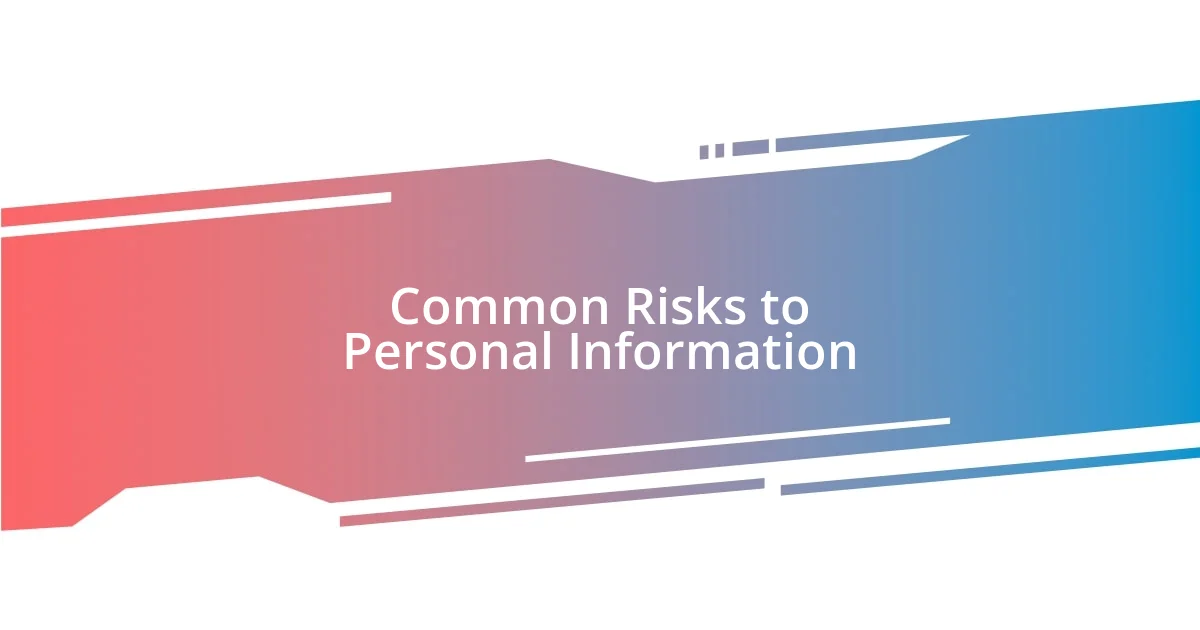
Common Risks to Personal Information
It’s astonishing how many common risks lurk in our everyday digital lives. For instance, one moment I was happily scrolling through social media, and then I stumbled upon a phishing attempt that almost caught me off guard. These scams often masquerade as legitimate messages, tricking users into divulging sensitive information like passwords or credit card numbers. If I hadn’t paid attention to the telltale signs, I could have easily become a victim.
Another major risk comes from the way websites collect data. Often, I find myself slightly uneasy when filling out forms online. Each time I share personal details, I wonder where that information will end up. Data breaches are alarming, as they can expose our private information on a massive scale—like when an organization loses its security and hackers swoop in. It’s essential to stay informed about the platforms we trust and understand what happens to our data once it’s in their hands.
Lastly, let’s not overlook the threat of poor password practices. I used to reuse the same password across multiple sites until I found myself anxiously locked out of my email account one day—a reminder of how easily things can go wrong. It really underscores the importance of employing strong, unique passwords and using two-factor authentication whenever possible to add an extra layer of protection.
| Risk Type | Description |
|---|---|
| Phishing Scams | Fraudulent attempts to acquire sensitive information by impersonating legitimate entities. |
| Data Breaches | Incidents where unauthorized individuals access and steal sensitive data from organizations. |
| Poor Password Practices | Using weak or reused passwords, making accounts vulnerable to hacking. |

Using Strong Passwords and Authentication
Ensuring that I use strong passwords is a crucial part of my online security strategy. I’ve learned the hard way that simple passwords are an invitation for trouble. Once, I received a frantic call from a colleague whose work account had been hacked because they used “password123.” It was a reminder of how easily a weak password can compromise not just our security but also our peace of mind. Whenever I create a new password, I aim for at least 12 characters and a blend of letters, numbers, and symbols.
Here’s what I keep in mind when choosing my passwords:
– Use a mix of uppercase and lowercase letters
– Include numbers and special characters
– Avoid personal information, like birthdays or names
– Create unique passwords for different accounts
– Consider using a password manager to keep track of them
In addition, I can’t stress enough how valuable two-factor authentication (2FA) has become for me. I remember the first time I enabled it on my bank account—I felt a wave of reassurance wash over me. With 2FA, even if someone steals my password, they still need an extra verification step, which usually involves a code sent to my phone. This added protection has transformed the way I approach my accounts, making it much harder for anyone to invade my privacy and usurp my digital identity.

Implementing Two Factor Authentication
I can’t emphasize enough how much peace of mind two-factor authentication (2FA) gives me. When I think back to that time my friend had their entire online life hijacked due to a single compromised password, it drives home the necessity of this extra layer of security. Imagine waking up one morning and realizing that your bank account has been emptied because someone cracked your password. 2FA has become my digital safety net, requiring a secondary verification that truly adds a layer of protection I feel I can rely on.
Setting up 2FA was surprisingly straightforward for me. After a quick walk-through on my favorite platforms, I was able to link my accounts to my mobile device using an authenticator app. Now, whenever I log in, a unique code pops up alongside my username and password. Honestly, it felt like switching from a flimsy lock to a heavy-duty vault. Why wouldn’t everyone want this level of protection? It’s a small step that can make a monumental difference.
There’s also something empowering about knowing that my information is better safeguarded. I still remember the initial apprehension I felt enabling 2FA, worried about the extra steps during logins. However, over time, it became second nature. I think of it as a necessary ritual in my digital routine—like putting on my seatbelt before driving. Once I embraced it, I realized that those few extra seconds are worth the assurance that my personal information remains under wraps.

Safe Browsing Practices and Tools
When it comes to safe browsing, I’ve discovered the significance of using secure connections. It all started when I noticed that my connection wasn’t encrypted on a public Wi-Fi network. That moment made me acutely aware of the risks I was exposing myself to, like my data being intercepted. Now, I always check for “HTTPS” in the URL before entering any sensitive information. It’s just a little habit that offers a substantial layer of security.
I also consistently rely on a trustworthy virtual private network (VPN). One evening, while traveling abroad, I logged into my favorite streaming service. I was met with a frustrating error message. That’s when I realized that certain sites restrict access based on geographical location. A VPN not only helped me access my content but also secured my connection, shielding my data from potential hackers. Now, I feel like I have a digital cloak that keeps my online activities away from prying eyes.
Lastly, I can’t overlook the importance of browser extensions that enhance security. I often find myself using ad-blockers and anti-tracking tools. They not only speed up my browsing experience but also minimize my digital footprint. I remember visiting a website once and being bombarded with invasive ads—it felt like being followed around by a shadow. Concerned about privacy, I installed an anti-tracking extension. The difference was night and day; my browsing felt private and uninterrupted. Could something as simple as an extension really change my online experience? Absolutely! It’s those little choices that collectively make a big difference in maintaining my personal information’s safety.

Regularly Reviewing Privacy Settings
Regularly reviewing my privacy settings has become a crucial part of my online strategy. I vividly remember the first time I uncovered outdated permissions on some of my accounts. It felt like stumbling upon a forgotten, unlocked door in my digital life. I couldn’t believe the apps I had authorized still had access to my private information long after I stopped using them. Now, I make it a habit to revisit these settings every few months, ensuring that only the necessary apps have access. It’s enlightening to see how many I can revoke at a glance.
I often find myself overwhelmed by the sheer number of platforms I engage with, but taking the time to simplify my settings gives me clarity. During my last review, I stumbled upon some social media platforms that were sharing my data with advertisers in ways I wasn’t comfortable with. It stirred up a sense of unease because, to me, privacy isn’t just about keeping my information safe; it’s about maintaining control over my personal space. Shrugging off that unease motivates me to adjust those settings immediately, reclaiming ownership of what I share with the world.
Have you ever thought about how easy it is to overlook these details? I know I did. But now, every time I update my settings, I feel like I’m taking a proactive step toward safeguarding my identity. When I flipped those toggles off, I experienced a sense of liberation, as if I were shedding a layer of digital clutter. It’s a reminder that my privacy is in my hands, and I have the power to protect it.